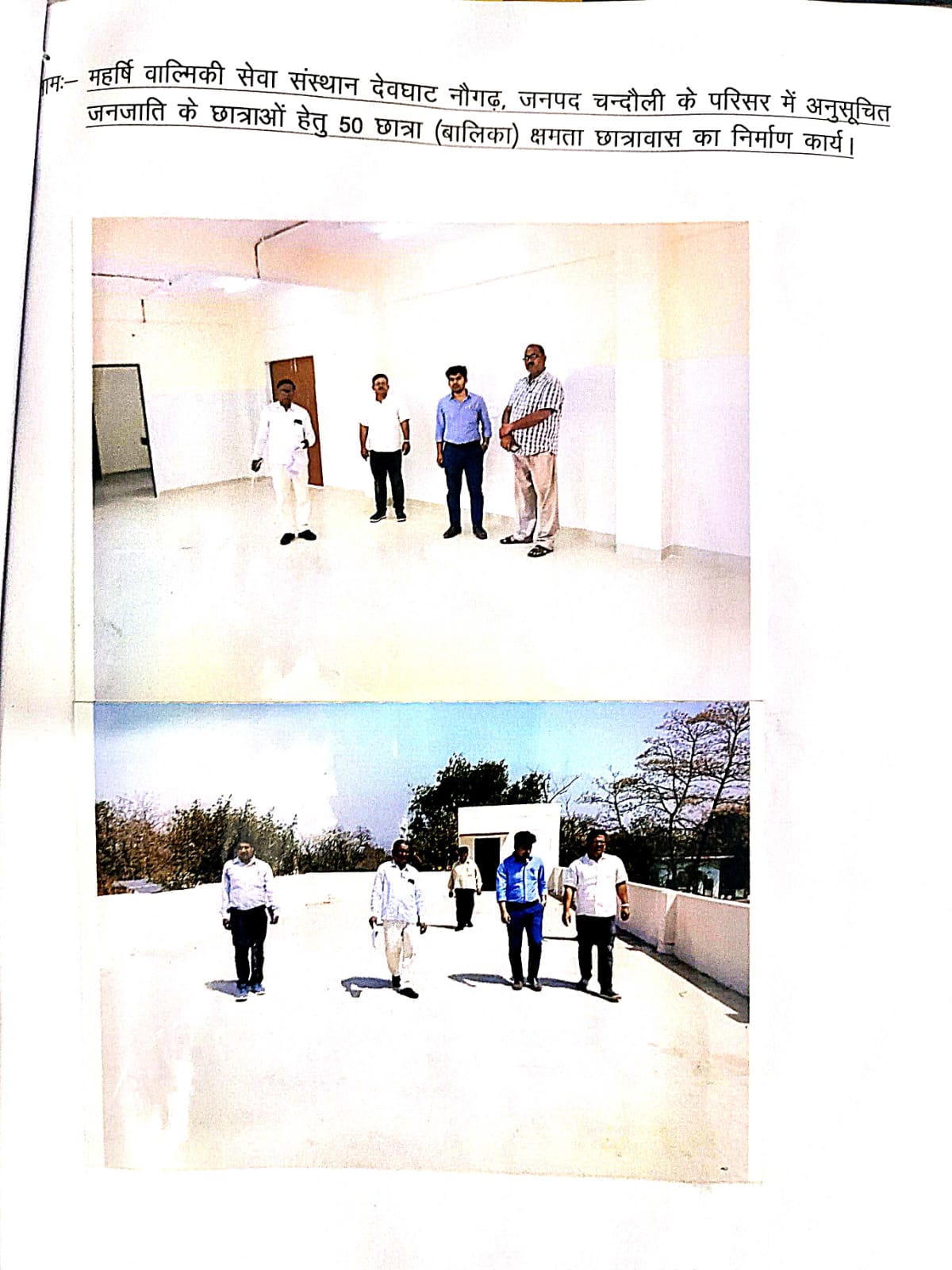Program Management Unit Steps

Login or Register

Create Project & Add Issue(s)

Monitor Issues and status

Issue Resolved
Key Features
-

Dashboard
The PMS Chandauli portal provides a summary of the projects and their issues on a dashboard. All the relevant stakeholders will be able to view the progress of the project and download reports.
-

Track Issues Status
The PMS Chandauli portal allows for real-time monitoring and status updating in the issue resolution process. All the stakeholders can track the issue resolution process across stages.
-

Follow-Up
PMS Chandauli conducts periodic meetings at the state and ministry levels to identify bottlenecks in projects and understand their status by engaging with all the stakeholders.
-

Data Management
As we shall embark on our journey of progress for the city’s development with full force, we would be handling and receiving a large amount of data during the process. Data shall be generated while undergoing any process, right from information exchange to uploading of files.
-

Feedback
The PMS Chandauli portal allows project proponents as well state and ministry officials to provide feedback on the issue resolution mechanism and can also offer comments on specific issues.
-

Notifications
The PMS Chandauli portal posts the latest notifications for the stakeholders to have updated information on the project and their issues.


 Project
Project  Issue
Issue  Data
Data